Basic Concepts
Data-Handling Essentials
This article provides a complete overview of the various data types you can use with your queries to retrieve, modify, and sync data in Ditto. In addition, you’ll find an introduction to related concepts like conflict resolution strategies.
Introduction
In Ditto, there’s a clear distinction between traditionalCREATE, READ, UPDATE, and DELETE (CRUD) database operations and data sync.
CRUD
For CRUD operations, you interact with data stored locally in the Ditto store by invoking a single operation on thestore namespace. Once executed, Ditto returns a response object encapsulating the results.&
The following table provides a high-level overview of the different ways you can perform CRUD in Ditto:
| Operation | Description |
|---|---|
CREATE | Using the INSERT statement, either insert a new document or update an existing document for a given document ID. |
READ | Using the SELECT statement, retrieve documents based on the specific criteria you pass as parameters in your function. |
UPDATE | Using the UPDATE method, write changes to Ditto. |
DELETE | Using the EVICT method, remove local data from your store. In addition, using a soft-delete pattern, indicate data as deleted without physically removing it from Ditto. |
Sync
For syncing, you set up remote listeners, or sync subscriptions, to monitor changes to the data you’re interested in. When data changes, Ditto automatically syncs the delta changes to your local Ditto store.Observe
In addition to setting up sync subscriptions to monitor mesh-wide data changes, you can establish local listeners known as store observers to monitor changes in the Ditto store operating locally. A store observer is a DQL query that runs continuously and, once Ditto detects relevant changes, asynchronously triggers the callback function you defined when you set up your store observer. For instance, when the end user updates their profile, display the profile changes to the end user in realtime.Documents and Collections
Ditto stores data in structured JSON-like document objects. Each document consists of human‑readable fields that identify and represent the information the document stores.& The following snippet provides an example of a basic JSON-encoded document object:Ditto Document
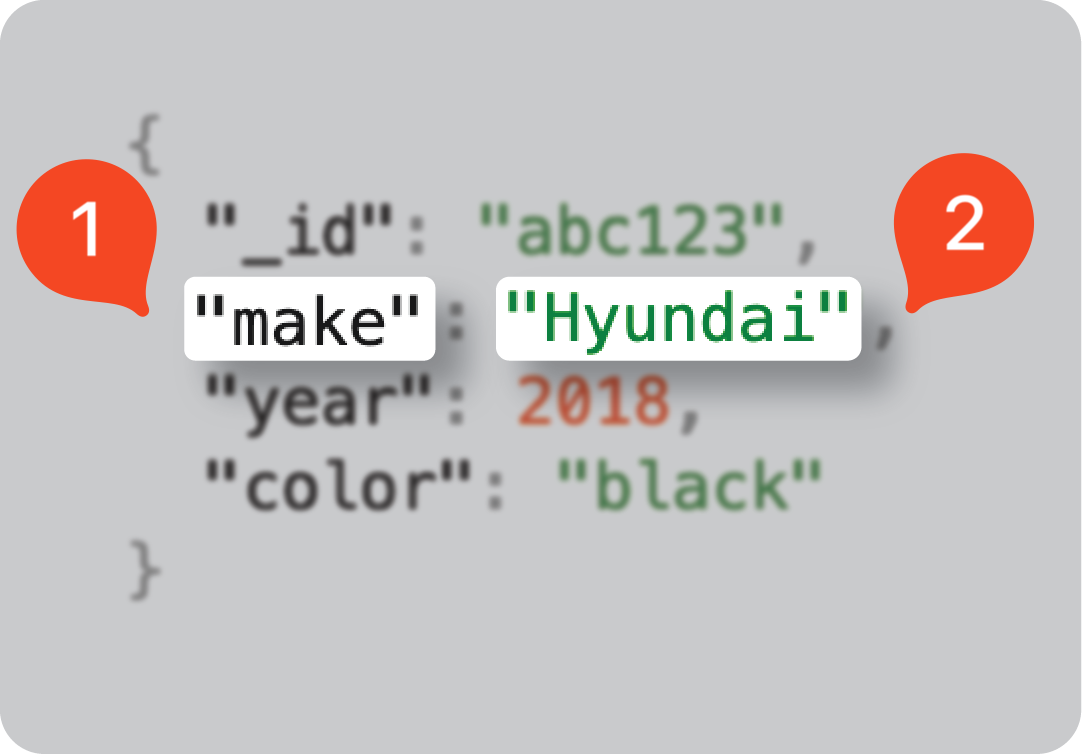
| Item | Description |
|---|---|
| 1 | The name identifying the data. |
| 2 | The value that holds the actual data to store. |
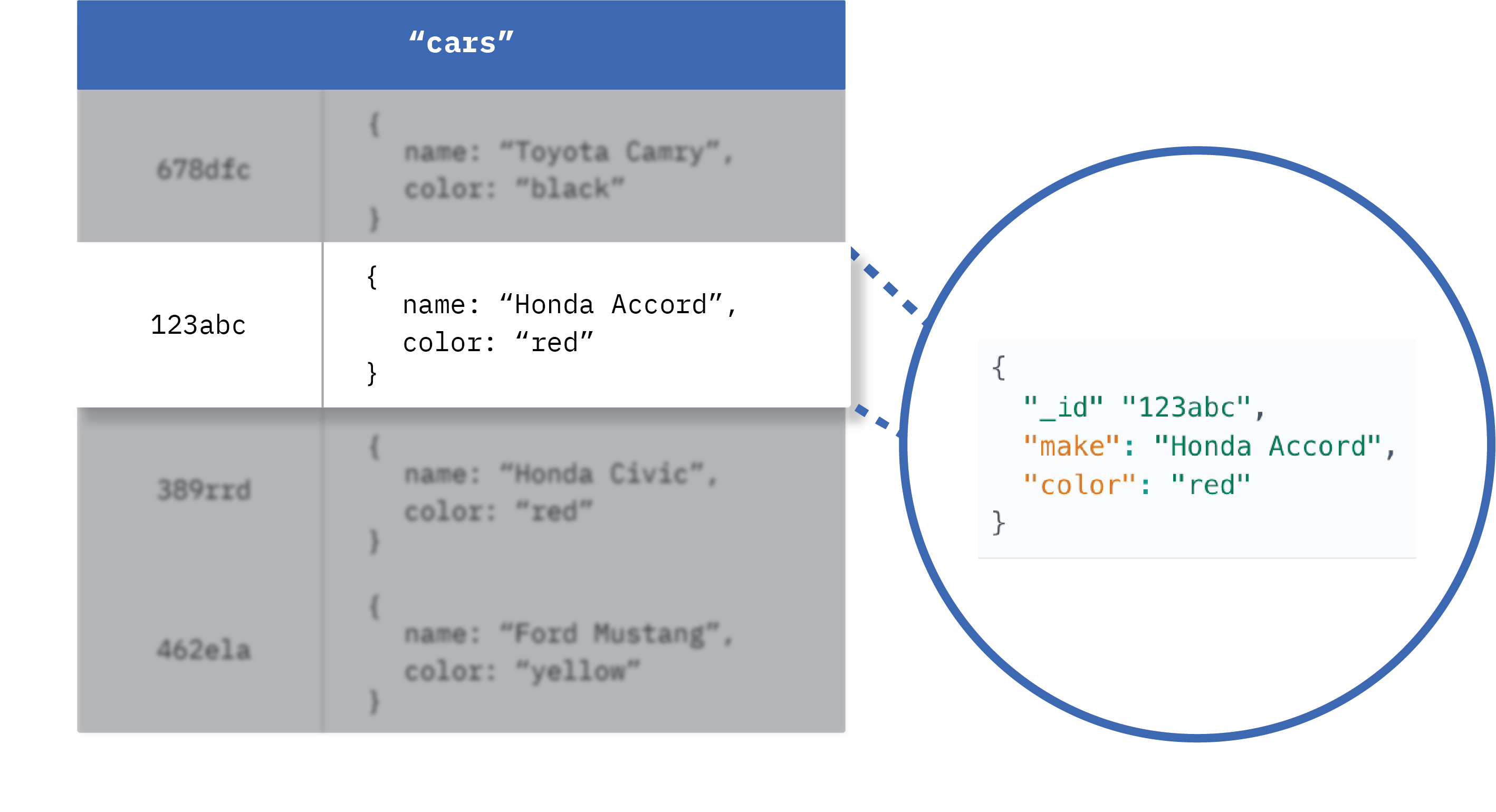
location field property is logically grouped with details about the car, such as its make, year, and color.&
It contains nested fields. also referred to as subfields,* *representing both the coordinates and the address where the car is located:
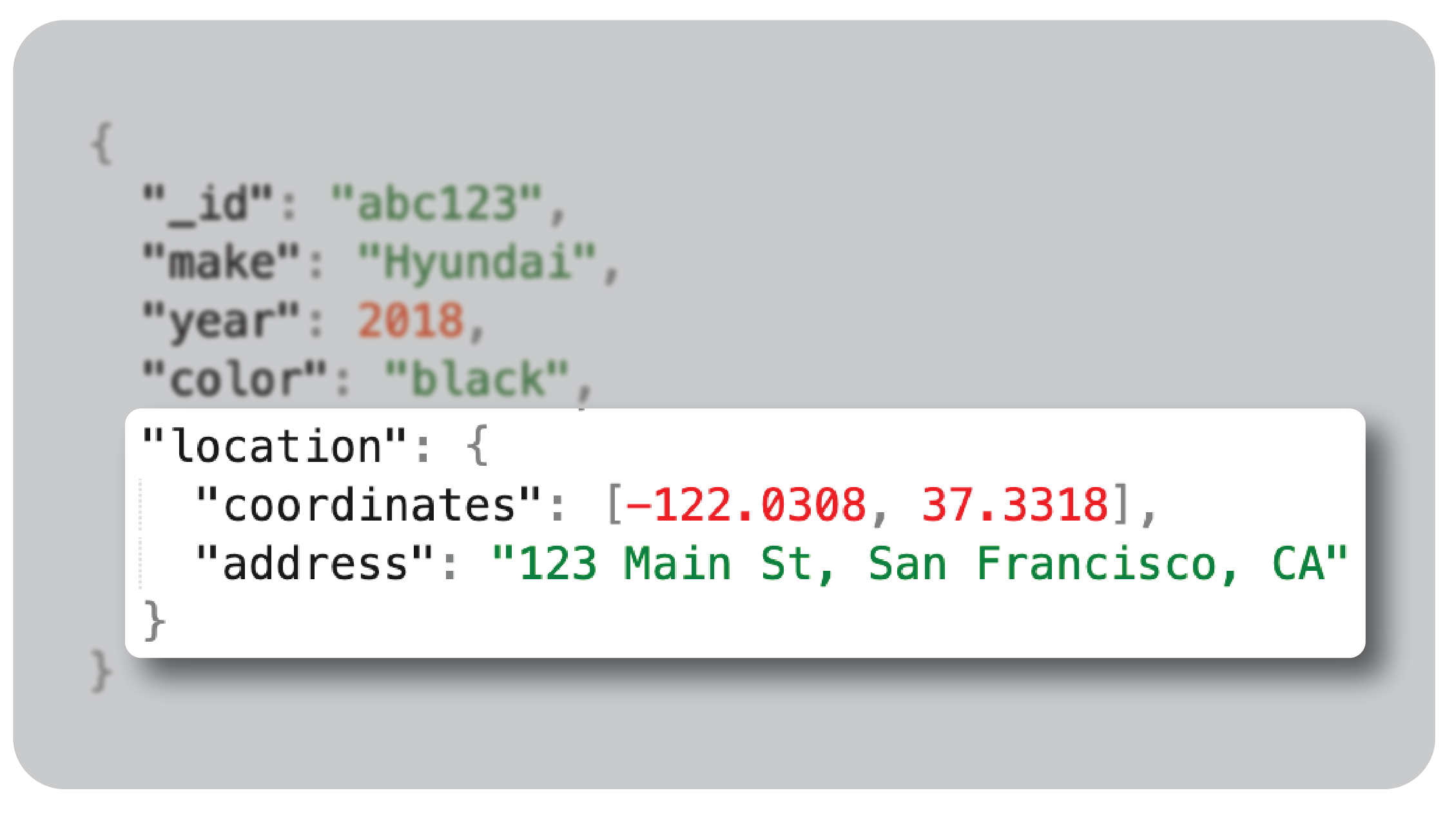
Dedicated Query Language
Ditto Query Language (DQL) is the platform’s dedicated query language for defining criteria for local database operations and data sync with remote peers. For instance, you use DQL to perform various filter operations like traditionalCREATE, READ, UPDATE, and DELETE (CRUD) and filter data for sync subscriptions.
DQL is a familiar SQL‑like syntax designed specifically for Ditto’s edge-sync features that enable the platform’s offline-first capabilities. DQL offers features like:
- Reusable statements
- Clear syntax
- Advanced querying capabilities
Query Statements Overview
The following table provides an overview of the types of statements you’ll write in DQL and enclose within your API method operations to specify data selection criteria:ditto.store.execute— Interact with data stored locally within the Small Peer device running your app. (See ditto.store.execute)ditto.store.registerObserver— Set up store listeners to monitor changes to data in the local Ditto store based on specified query criteria. (See ditto.store.registerObserver)ditto.sync.registerSubscription— Set up subscriptions for syncing data from other peers based on their associated queries. (See ditto.sync.registerSubscription)ditto.presence— Enable end-user functionality like mesh network monitoring, management, and transport optimization. (See Presence Operations)
Data Types and Scalar Types
When writing queries with DQL, data formatting is categorized into two buckets:1
Scalar type
A scalar data type can be a
string, boolean, array, and any other basic primitive type.&In addition, a scalar type can be a JSON blob object capable of nesting multiple key-value pairs functioning as a single unit.&2
Data type
An advanced type that guarantees conflict-free resolution at merge and includes 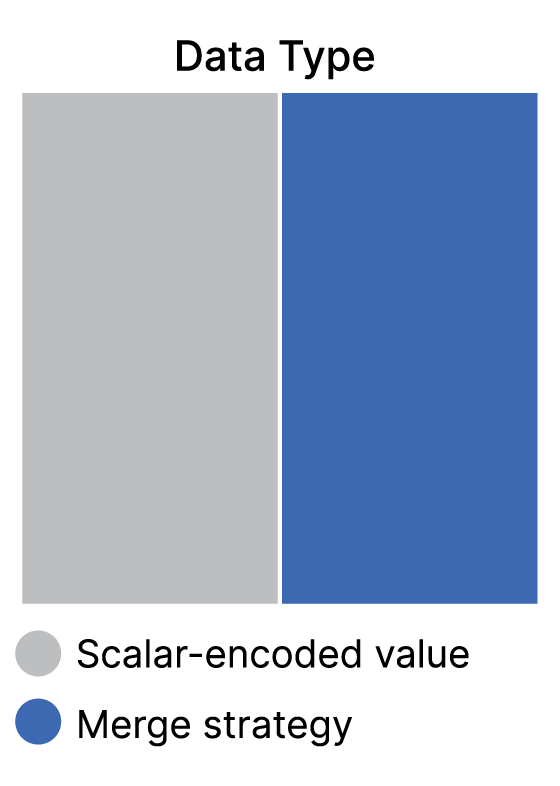
REGISTER, MAP, and ATTACHMENT.&As illustrated on the right, each data type includes two components:-
The value to be stored — encoded using scalar types like
string,boolean, and so on.& - The field‑specific metadata that defines the enforced merge strategy in conflict resolution.&
REGISTER ; you’ll use other data types in specific scenarios where appropriate.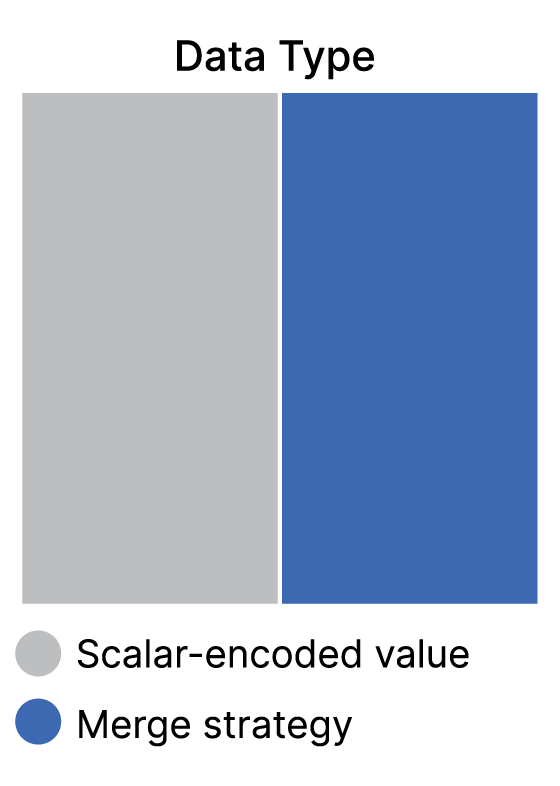
Specifying Data Types
To use a DQL type other than aREGISTER — the default data type in Ditto — you must explicitly specify the type in your query; otherwise, Ditto defaults to the REGISTER type as follows.&
DQL
SELECT statement query explicitly expressed as a MAP structure. It specifies retrieval of the MAP structure storing the"features" collection with a "trim" field property set to a value of "standard":
DQL
Conflict Resolution
As the foundation of how Ditto exposes and models data, these data types leverage conflict-free replicated data type (CRDT) technology to ensure that no data inconsistencies occur as a result of concurrent modifications; that is, simultaneous edits made to the same data types in multiples local Ditto stores.& All data types —REGISTER, MAP, and ATTACHMENT— adhere to the causal consistency model when resolving concurrency conflicts.&
The causal consistency model is a guarantee that if there is an operation that must happen before another operation — for example, events A and B, where B is a result of A — all peers agree upon and observe the same sequential order of these operations; as in, A always executes before B.
Merge Strategies
In Ditto’s implementation, conflicts are automatically resolved, merged, and synced across peers without the need for coordination or validation from a centralized authority.& Within this consistency model, there are two principles for guiding conflict resolution at merge:- Last-write-wins merge strategy
- Add-wins merge strategy
| Type | Merge Strategy | Description | Use Case |
|---|---|---|---|
REGISTER | ”Last write wins” | Stores a single value and allows for concurrent updates. | Store JSON‑compatible scalar subtypes, including a nested blob representing two or more fields as a single object. |
MAP | ”Add wins” | Contains a nested object consisting of any Ditto type: REGISTER, MAP, and ATTACHMENT. | Enable field-level concurrent hierarchy within a Ditto document. |
ATTACHMENT | ”Last write wins” | Stores the token you use to retrieve the ATTACHMENT. | Reduce Small Peer resource usage by storing data that can be retrieved lazily; as in, you fetch the data only when needed. |
Representing Complex Datasets
When you want to embed a hierarchical structure to represent complex parent‑children data structures within a document in DQL, you have the option to nest either of the following:- JSON blob functioning as a
REGISTER MAP
Json
MAP, a JSON object functions as a single unit. Managing both the coordinate and address as a cohesive unit ensures that any changes made to one automatically update the other.
Similar to the JSON object, the
array type in Ditto acts as a REGISTER and therefore encapsulating values function as a single unit.&Representing coordinates as an array, as demonstrated in the previous snippet, is the smart choice since its latitude and longitude values function as a unified entity, always changing simultaneously.®ISTER fields in a MAP:
Ditto Document
MAP within another MAP, as follows:&
Syncing large documents can significantly impact network performance.&The decision to use deeply embedded
MAPS in a single document or opt for a flat model depends on requirements, relationships between data, and tolerance for certain tradeoffs.Ditto Document
Distinctions by Type
The following graphic and corresponding table aim to demonstrate the distinct capabilities and versatility of each DQL type.&The
REGISTER data type functions as the default in Ditto for scalar-encoded values. So any scalar-encoded values, including embedded JSON objects and arrays, are assumed to be type REGISTER.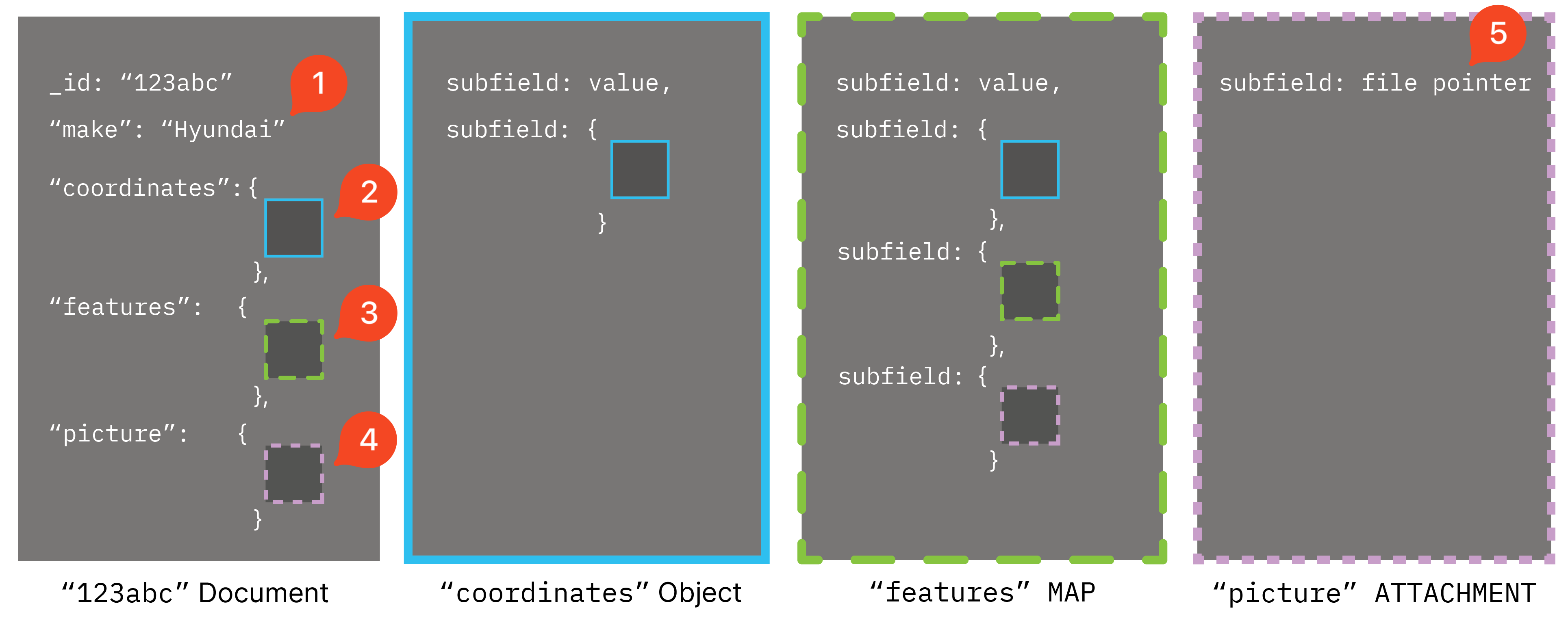
| Item | Type | Description |
|---|---|---|
| 1 | REGISTER | A value can be any JSON-encoded primitive type: boolean, numeric, binary, string, array, andNULL. |
| 2 | REGISTER | A hierarchical data structure of multiple JSON-encoded fields nested within a larger JSON object and serves as a single value. |
| 3 | MAP | A hierarchical data structure of two or more key-value pairs encoded using any data type — REGISTER, ATTACHMENT, or MAP. |
| 4 | Response Object | The response object returned after creating a new ATTACHMENT.You use the ATTACHMENT response object within your app’s code to retrieve and display the file to the end user, as appropriate, and to update or delete the file. |
| 5 | Attachment Token | The pointer that Ditto uses to reference the large file’s storage location when fetching. You can use an ATTACHMENT for any file type, including binary data of 50 megapixels or more, such as an mp4 file, or a large document object featuring complex hierarchical structures. |
MAP Data Type Conflicts
An issue unique toMAP data types is the possibility for two offline peers to create a new document, in which one peer represents the field as an object (MAP), while the other peer represents the field as an array.
Divergent Types Preventing Merge
The following snippets illustrate a scenario of a type-level conflict unique toMAP types.&
Peer A creates the following new document:
JSON
JSON
Managing Conflicts: Update History
Store Operations
There are two ways of interacting with the Ditto store operating locally on end-user devices:-
Perform a one-time execution of a
create,read,update,delete(CRUD) operation against thestorenamespace. -
Asynchronously monitor local changes by setting up observers against the
storenamespace.
ditto.store.execute
Interact with data stored locally within the Small Peer device running your app. On the right is a graphic illustrating CRUD operations on a Small Peer end‑user device.& With these one-time operations, you perform a single action, such as modifying or retrieving data, on the Ditto store at a given time.& Once invoked, you must wait for the operation to complete before continuing to the next action in your code.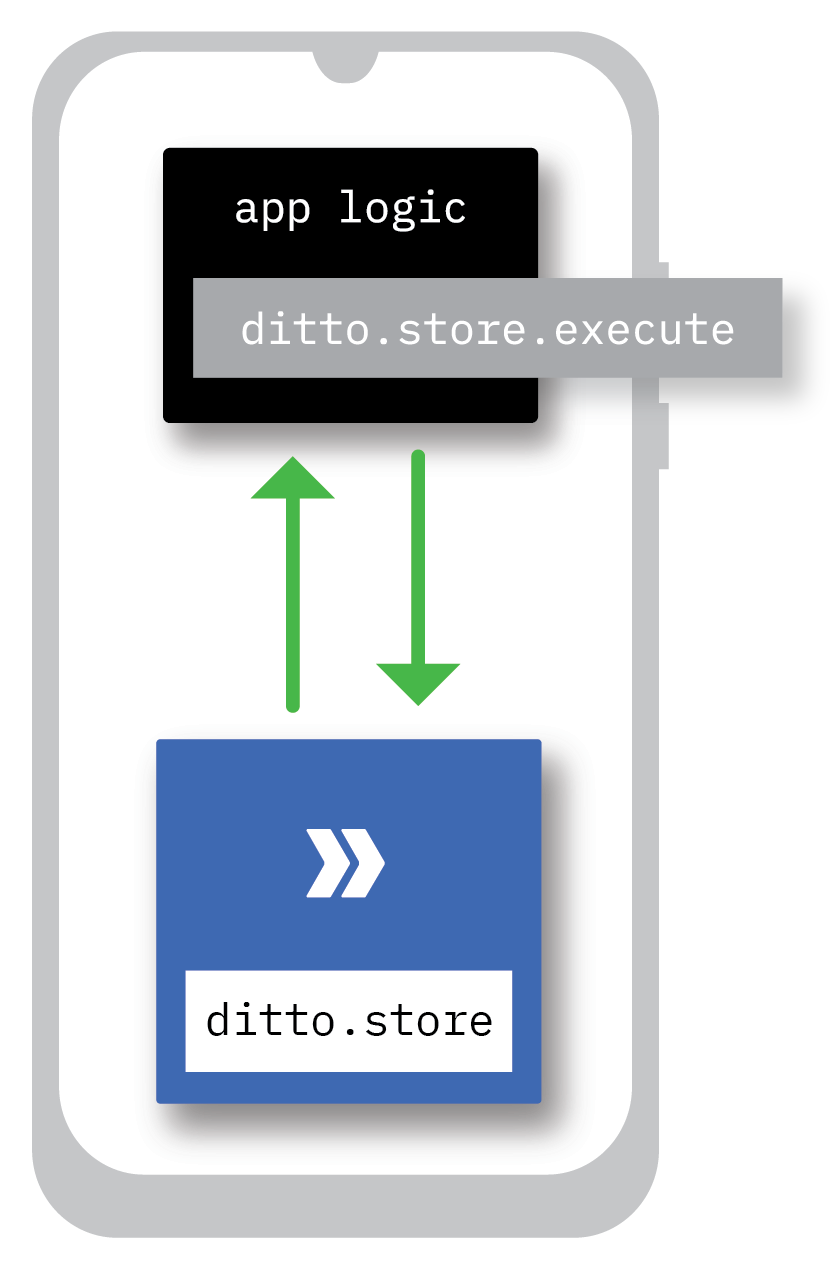
execute API method and a local SELECT query to search within the local Small Peer store for data in a dataset named cars:&
Creating
To create a new document in your local Ditto store, callINSERT. Following is an example of how to perform an INSERT operation using Ditto’s SDK.
Reading
Search for documents within your local Ditto store by calling theexecute API method on a SELECT query as follows:
Updating
Modify fields within one or more documents in your local Ditto store. For example, executing anUPDATE operation within the cars collection, changing the color to 'blue' and the mileage to 3001 in documents where the _id field is '123', as follows:
Deleting
Call theEvict method to clear one or more documents from the local Ditto store. Once invoked, the documents are no longer accessible by local queries, however, they remain accessible from other peers connected in the mesh.&
The following snippet shows how to write a basic EVICT operation to purge the document with an _id field of '123' from the local Ditto store:&
ditto.store.registerObserver
Set up store observers to monitor changes to data in the local Ditto store based on specified query criteria.A store observer is a continuous DQL query — when a change to the store impacts the query results, it automatically triggers a callback that you can use to perform some action in your app.Store observers are useful when you want to monitor changes from your local Ditto store and react to them immediately. For instance, when observing end-user profile updates, you can asynchronously display their changes to them in realtime.
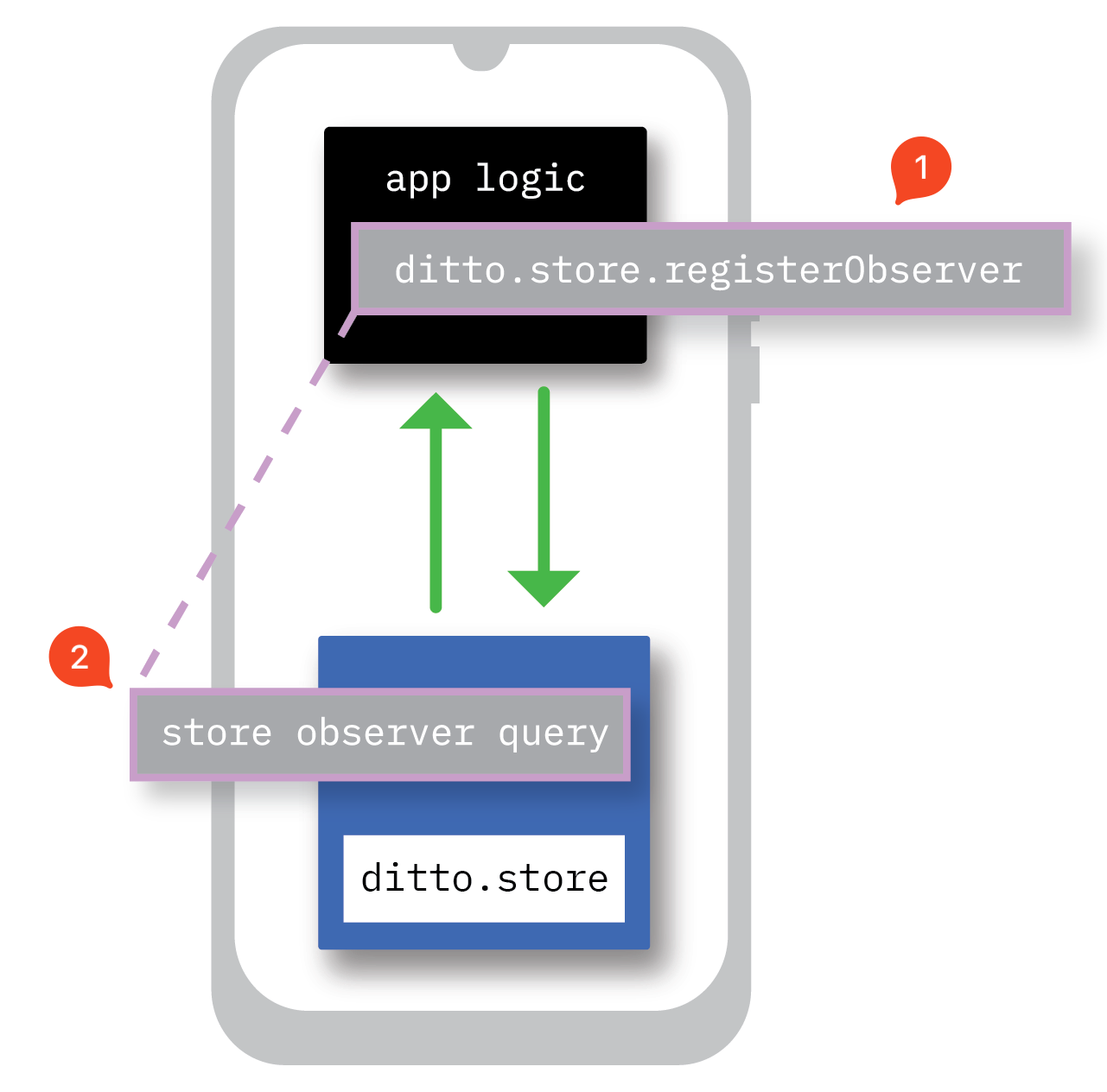
Sync Operations
Establish sync subscriptions to monitor changes to the data you’re interested in. The queries defining your data criteria run on all remote stores subscribed to the same sync subscription.& When you subscribe to a collection, the subscription query is distributed to all relevant stores in the network. Each store executes the query locally and sends updates to the subscriber whenever changes match the subscription criteria.ditto.sync.registerSubscription
Following is a graphic illustrating how to set up a sync subscription to monitor changes to the data you’re interested in.& First, you initiate a subscription request from your local Ditto store to the remote peer. Then, when the data you’re subscribed to changes on the remote peer, such as updates, deletions, or insertions, the remote peer automatically syncs the delta changes to your local Ditto store over the mesh.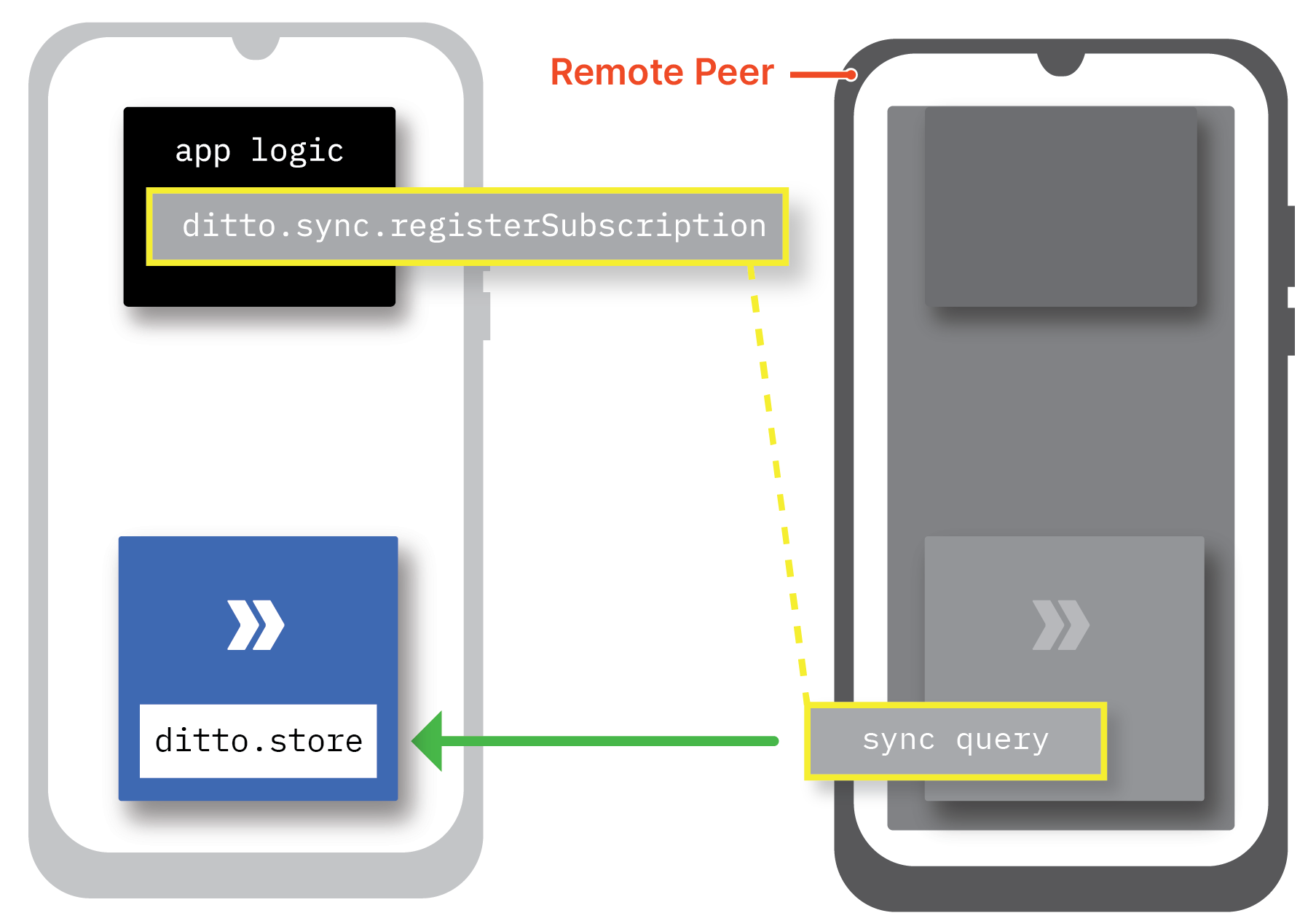
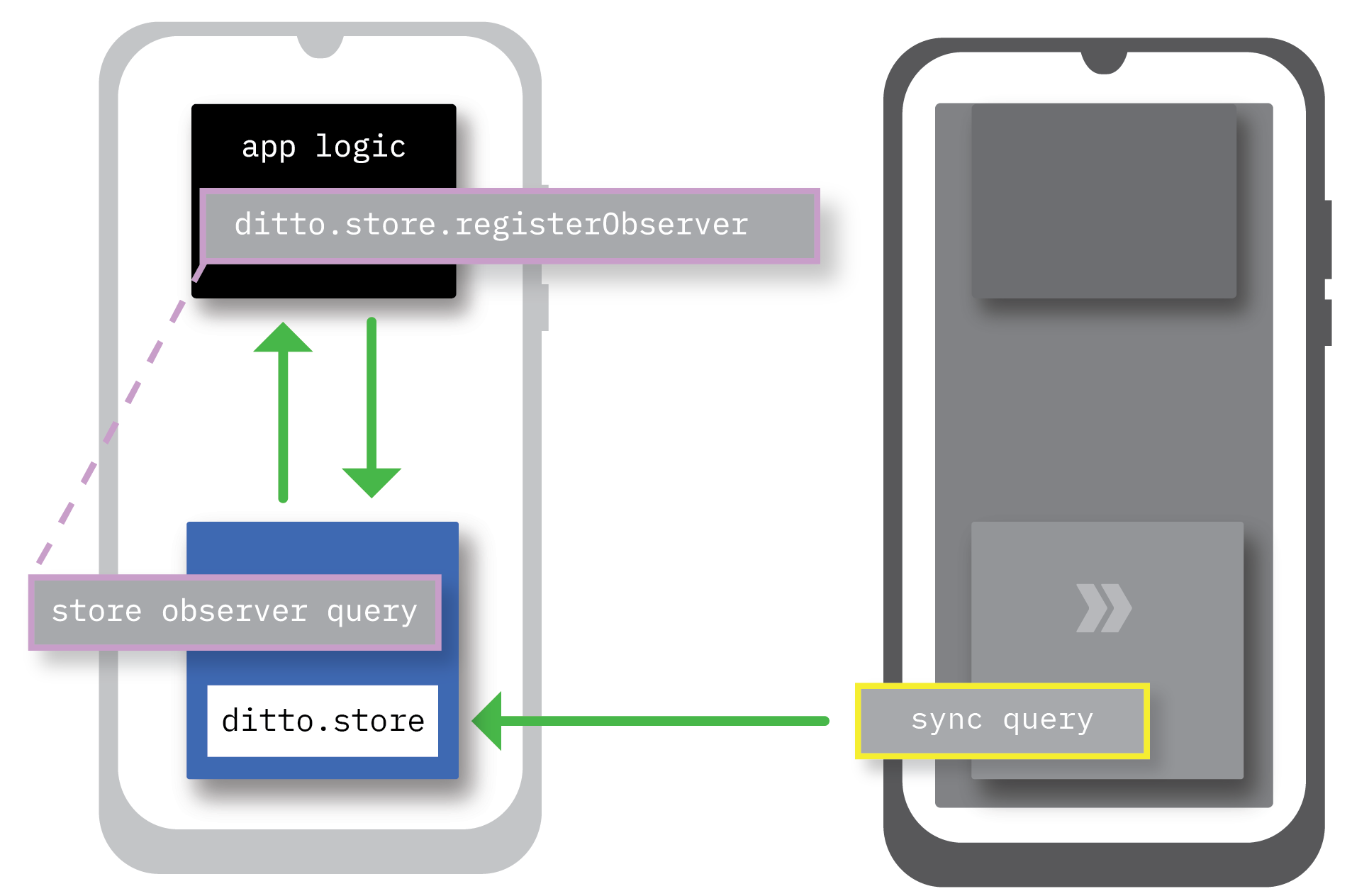
Presence Operations
As Ditto establishes connections and forms a mesh network using all available network transports on a device, each peer discovered in the mesh creates a presence graph through advertising and forming connections. The presence graph is a data structure representing the current state of the mesh from a specific peer’s point of view.& With Ditto’s Presence API, you can implement the following end-user functionality:- Intercept and decide to accept or reject incoming connection requests.
- Retrieve and view the presence graph providing near realtime status of connected peers and network resources.
- Retrieve and view your local device’s peer key or the peer key identifying a specific remote peer device.
- Input and view personal information about yourself, such as name and role.
- View the personal information set by remote peers.
For more information, see Handling Connection Requests, Using Mesh Presence, and Implementing Presence Viewer.
Patterns
This topic provides an overview of lazy-load retrieval, memory management, ping-pong effect, and utilizing aMAP to sync concurrent changes.&
Understanding these patterns will help you make informed design decisions in your app.&
Lazy-Load Retrieval
To improve performance, instead of storing a file that encodes large amounts of binary data within a document, consider storing a reference to it in a separate, explicitly fetched object (token) known as anATTACHMENT.&
With the ATTACHMENT data type, you can implement lazy loading. Lazy loading is when you delay retrieval until necessary rather than aggressively fetching the data in anticipation of hypothetical future use. This “on-demand” retrieval pattern enhances performance by optimizing resource usage.&
Memory Management
Data storage management is essential for preventing unnecessary resource usage, which affects sync performance, battery life, and overall end-user experience.& Eviction is important for use cases like cabin crew apps where data from the last flight is not needed on the next flight.Ping-Pong Effect
The best approach to handle conflicts that result from two peers making concurrent offline edits and then later rejoining online depends on your specific requirements and use case. Following is an overview of best approaches for handling concurrency conflicts:- Resolving concurrency conflicts — If you want to give priority to the “latest” change, use a register. Ditto’s register type use Last-Write-Wins semantics so the value written last always becomes the current value.
- Auditing concurrency conflicts — If you want to keep track of the changes made by different peers over time, use the map type to model your list of operations. Each write operation is independently tracked as a field-value pair, with the field representing the unique identifier and the value storing only the specific changes made by a given peer.
- Prompting end users to choose — If you want your end users to resolve concurrency conflicts instead of Ditto, use the map type inside of your document and prompt end users to select the value to replicate.
Using a MAP for Concurrent Updates
Imagine a scenario in which two Ditto stores, peer A and peer B, have the following document:Json
color:red to color:blue:
mileage field:&
increment of 200 and the color change to blue:
Antipatterns
Following is a table summarizing the risk associated with improperly implemented patterns:| Pattern | Risks |
|---|---|
| Lazy-load retrieval | - Increased latency if resources are not efficiently preloaded |
- Potential resource contention from simultaneous requests |
| Memory management | Memory leaks that lead to increased memory consumption over time |
| Ping-pong effect | * Excessive network traffic or processing overhead
* Reduced system responsiveness if components engage in a cycle of redundant operations | | Using aMAPfor sync | Race conditions causing data inconsistency |

